Online Learning Tips: How to Stay Focused and Actually Learn in Virtual Classes
Struggling to focus in virtual classes? Unlock essential online learning tips to master remote learning and get real value from your distance education. Click to read more.
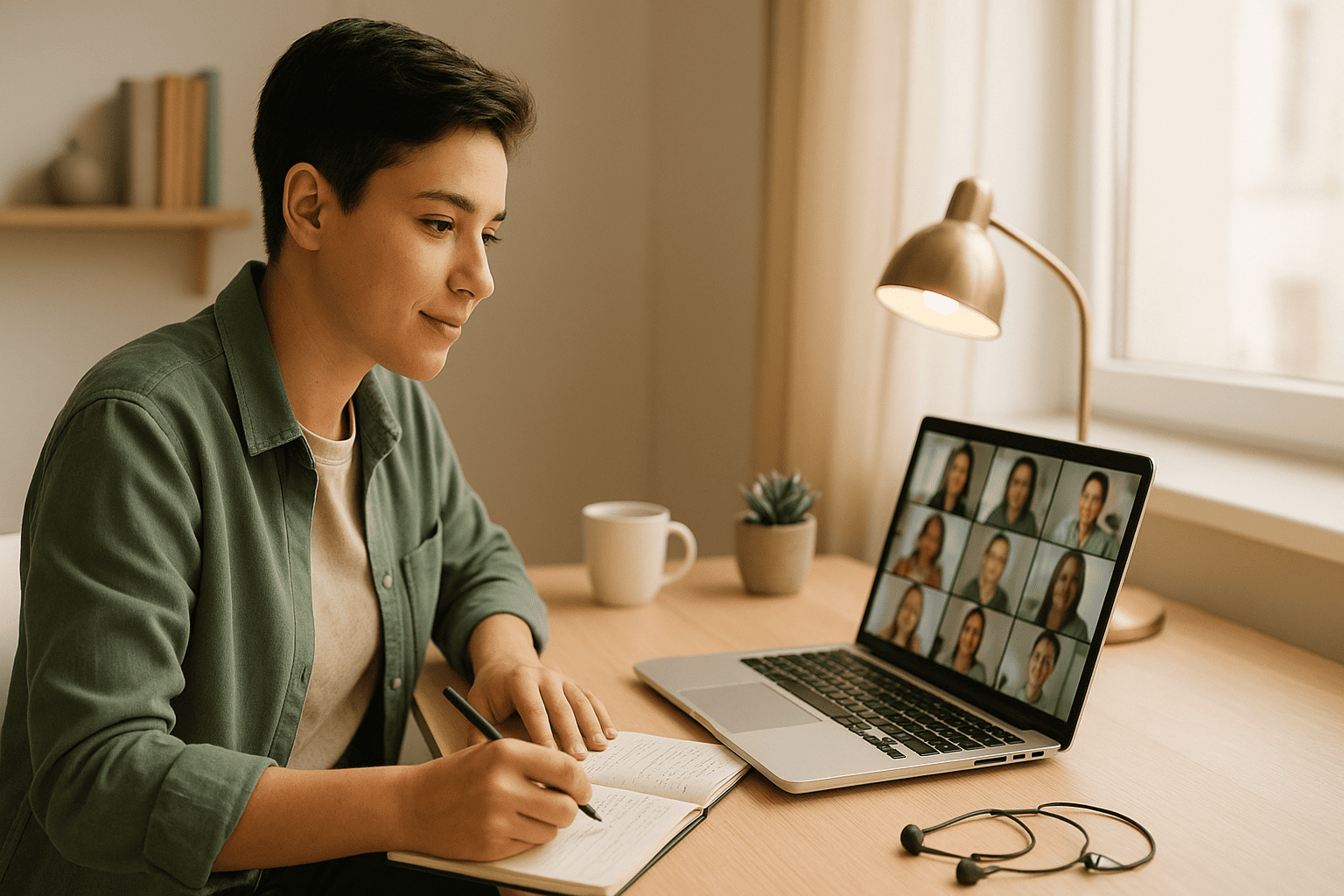
Picture this: You're sitting in your third Zoom lecture of the day, camera off, secretly scrolling through Instagram while your professor talks about mitochondria. Again. You tell yourself you'll review the recording later (spoiler: you won't). Sound familiar? You're not alone. About 68% of online students struggle with focus and engagement in virtual classes, but here's the good news: mastering online learning isn't about willpower or some superhuman ability to stare at screens for hours. It's about working with your brain, not against it.
In this guide, I'll share practical online learning tips that actually work for real students dealing with real distractions. No fluff, no generic "just focus harder" advice. Just actionable strategies you can start using today.
Why Virtual Classes Feel So Much Harder Than In-Person Learning
Let's be honest: distance education wasn't designed to replicate the traditional classroom experience. It created an entirely new challenge. When you're learning remotely, your brain is fighting multiple battles simultaneously.
First, there's the attention fragmentation problem. Your laptop has 15 tabs open, your phone is buzzing with notifications, and that comfortable chair you're sitting in? Your brain associates it with Netflix, not neural networks. In a physical classroom, environmental cues naturally trigger "learning mode." At home, you're constantly negotiating between study mode and relaxation mode in the same space.
Second, virtual classes remove the social accountability that keeps us engaged. In person, you feel your classmate's eyes on you when you zone out. Online, with cameras off, it's just you and the tiny speaker icon next to your professor's name. The psychological pressure to stay present vanishes.
Research from Stanford University found that students retain only 20% less information from video lectures compared to in-person teaching, but only when they're actively engaged. The problem isn't the medium itself. It's that remote learning makes disengagement ridiculously easy.
Create a Learning Environment That Actually Works
Your physical space shapes your mental state more than you realize. I've found that students who struggle most with online learning are often trying to study from their bed, couch, or kitchen table (where they just ate lunch). Your brain creates powerful associations between locations and activities.
Here's how to set up a space that signals "time to learn":
Designate a specific study zone. It doesn't need to be a separate room or fancy desk setup. Even a specific corner of your bedroom works, as long as you use it exclusively for studying. When you sit there, your brain starts preparing for focus mode automatically.
Control your digital environment ruthlessly. Install a browser extension like Cold Turkey or Freedom that blocks distracting websites during study hours. Put your phone in another room, not just face down on your desk. Studies show that just having your phone nearby, even powered off, reduces cognitive capacity by 10%.
Optimize for comfort, not relaxation. Your chair should be comfortable enough to sit in for 50 minutes, but not so cozy that you want to take a nap. Keep the room slightly cooler than you'd prefer (around 68-70°F). A cooler environment promotes alertness, while warmth makes you drowsy.
Use lighting strategically. Natural light is ideal, but if that's not available, use bright, cool-toned lighting during study sessions. Dim, warm lighting signals to your brain that it's time to wind down, which is exactly what you don't want during a morning lecture.
One trick that works surprisingly well: wear "outside clothes" during virtual classes. Pajamas tell your brain it's rest time. Real pants (I know, revolutionary) create a psychological shift toward productivity.
Master the Art of Active Engagement in Remote Learning
Passive watching kills retention. You can attend every single online class and still learn absolutely nothing if you're just a warm body in a virtual seat. Active engagement is non-negotiable for distance education success.
Take notes by hand (yes, really)
I know typing is faster and you can capture more content, but that's actually the problem. When you type, you transcribe. When you write by hand, you process. Princeton researchers found that students who took handwritten notes performed 34% better on conceptual questions than those who typed, even when the typed notes were more comprehensive.
If you absolutely must type, force yourself to paraphrase everything. Never copy-paste or transcribe word-for-word. The mental effort of translating information into your own words creates stronger memory connections.
The 50/10 technique for maintaining focus
Human attention spans aren't built for 90-minute lectures, no matter how engaging the professor is. Instead of fighting your biology, work with it. For every 50 minutes of focused learning, take a 10-minute break where you completely disconnect from screens.
During breaks, do something physical. Walk around, do jumping jacks, stretch. Physical movement increases blood flow to your brain and helps consolidate what you just learned. Scrolling social media during breaks doesn't count as a real break (your brain is still processing visual information and getting dopamine hits).
Participate actively, even if it feels awkward
Unmute yourself. Ask questions. Use the chat feature. I've found that students who actively participate in online classes report 43% higher engagement levels and retain more information long-term.
Here's why this works: when you ask a question or contribute to discussion, you're creating what psychologists call "effortful encoding." Your brain has to retrieve information, formulate thoughts, and articulate ideas, which creates multiple memory pathways. Plus, other students benefit from your questions (they were probably wondering the same thing).
Pro tip: keep a running list of questions during lectures. Even if you don't ask them all, the act of formulating questions keeps your brain actively processing instead of passively receiving.
Turn Passive Lectures Into Active Learning Sessions
Virtual classes often feel like watching educational YouTube videos, except you can't pause, rewind, or speed up. (Well, you can with recordings, but let's focus on live sessions first.) The key is transforming yourself from audience member to active participant.
The Cornell method for online learning
Adapt the classic Cornell note-taking system for virtual classes. Divide your notes into three sections:
- Main notes area (right side): Key concepts, examples, and explanations
- Cue column (left side): Questions, keywords, or prompts to test yourself later
- Summary section (bottom): A 2-3 sentence summary written immediately after class
The magic happens in the cue column. During lectures, constantly ask yourself: "What would be a good quiz question about this?" Then write it in the cue column. You're essentially creating your own study materials in real-time.
Use technology to enhance, not distract
Here's the thing about online learning: you need technology to attend class, but that same technology offers infinite distractions. The solution isn't abandoning digital tools (you can't), it's using them strategically.
Screen management strategies:
- Use virtual desktops or separate monitors to isolate your learning space from distractions
- Keep only the class window, note-taking app, and relevant course materials open
- Set your Slack, Discord, and messaging apps to "Do Not Disturb" during class hours
- Use text-to-speech for required readings while you actively take notes (this engages multiple senses)
Smart tool selection: Consider using platforms that transform passive content into active learning. For example, after downloading lecture slides or course PDFs, you could use tools like StudyLab.app to convert them into interactive quizzes and flashcards. This forces your brain to actively recall and apply information rather than just reviewing notes passively.
The goal is making your technology work for your learning, not against it.
Build Study Routines That Combat Online Learning Fatigue
Screen fatigue is real, and it's not just in your head. When you're taking virtual classes all day, your eyes are working overtime, your brain is processing unusual social cues (faces in boxes instead of full-body language), and you're experiencing what researchers call "continuous partial attention."
The science of productive study breaks
Not all breaks are created equal. Checking Instagram for 5 minutes isn't actually restful for your brain because you're still processing information and getting emotional responses. Real breaks should involve:
Physical movement: Walk outside, do a quick workout, or even just pace around your room. Movement increases oxygen flow to your brain and helps process what you've learned.
Mindfulness practices: Even 3 minutes of deep breathing can reset your attention span. Try the 4-7-8 technique: breathe in for 4 seconds, hold for 7, exhale for 8. Repeat four times.
Social connection: Call a friend (voice call, not text), chat with a roommate, or pet your dog. Real human (or animal) connection counters the isolation that often comes with remote learning.
Creative activities: Doodle, play an instrument, or do a quick puzzle. These activities engage different parts of your brain, giving your learning circuits time to consolidate.
Time-blocking for remote students
Traditional study schedules often fail for online learners because they don't account for the unique drains of distance education. Instead, try themed time blocks:
Morning intensive blocks (when your cognitive load is highest): Live lectures, difficult concepts, complex problem-solving
Afternoon review blocks (when energy dips): Reviewing notes, watching recorded lectures at 1.5x speed, organizing study materials
Evening application blocks (when you're tired but not dead): Practice problems, flashcard review, collaborative study sessions
The key is matching task difficulty to your natural energy levels throughout the day. Stop trying to force peak performance at 9 PM when your brain checked out three hours ago.
Combat Isolation and Stay Accountable in Virtual Classes
One of the most underrated challenges of online learning is the sheer loneliness of it. You're not randomly running into classmates before lectures, there's no study group naturally forming after class, and you're not grabbing coffee with friends between sessions.
This isolation doesn't just affect your mood. It directly impacts your learning effectiveness. Humans are social learners. We understand concepts better when we explain them to others, we stay motivated through peer accountability, and we learn from watching how others approach problems.
Create artificial accountability structures
Since remote learning removes natural accountability, you need to build it intentionally:
Form virtual study groups: Schedule weekly Zoom sessions where you explain concepts to each other. The act of teaching forces you to identify gaps in your understanding. Plus, hearing different perspectives on the same material strengthens your mental models.
Use body doubling: Sometimes you just need someone else studying alongside you, even if you're not directly collaborating. Platforms like Focusmate or StudyStream connect you with study partners for timed sessions. There's something motivating about knowing someone else can see you working.
Share your goals publicly: Tell your roommate, post in a Discord study server, or text a friend about what you plan to accomplish today. Public commitment increases follow-through by about 65% compared to private goals.
Schedule office hours religiously: Treat professor and TA office hours like mandatory appointments. Even if you don't have specific questions, go anyway. The face-to-face interaction (even virtual) increases your sense of connection to the course and gives you insights that don't come through in lectures.
Leverage asynchronous learning advantages
Not everything about online learning sucks. In fact, remote learning offers some distinct advantages if you know how to use them:
Pause and rewind: Recorded lectures let you control the pace. Confused about a concept? Rewind and watch again. Already understand this section? Speed it up to 1.5x or 2x speed.
Learn at your optimal time: If you're a night owl, you don't have to drag yourself to an 8 AM lecture. Watch the recording when your brain is actually functioning.
Access unlimited resources: Stuck on a concept? Unlike in-person classes where you wait until next week's office hours, you can immediately search for alternative explanations, YouTube tutorials, or practice problems.
The trick is using these advantages strategically, not as excuses for procrastination.
Optimize Your Learning With Smart Study Techniques
Attending virtual classes is only half the battle. What you do after class determines whether information sticks or evaporates by exam time. The best online learning tips focus on active recall and spaced repetition, not passive reviewing.
Active recall beats passive review every time
Stop rereading your notes. Seriously. Research shows that passive review creates an "illusion of competence" where you think you know material just because it looks familiar. Instead, test yourself constantly.
Effective active recall strategies:
- Immediate post-lecture quiz: Right after class ends, close your notes and write down everything you remember. Check against your actual notes to identify gaps.
- Create practice questions: While studying, constantly ask "What would be a good test question here?" Then answer it without looking.
- Teach-back method: Explain concepts out loud as if you're teaching someone who knows nothing about the subject. Can't explain it simply? You don't understand it well enough yet.
- Flashcard transformation: Convert your notes into questions and answers. The act of creating flashcards forces you to identify key concepts and articulate them clearly. Digital flashcard platforms work great for remote learners because you can access them anywhere.
Tools that generate quizzes from your study materials can save hours while ensuring you're actually testing your knowledge rather than just rereading content you've already seen.
Spaced repetition prevents the forgetting curve
Here's what usually happens: You cram for three days before an exam, feel pretty confident, take the test, then forget 80% within two weeks. Sound familiar?
The solution is spaced repetition: reviewing material at increasing intervals over time. Instead of studying something once for three hours, study it for 20 minutes on six different days spread over three weeks.
Simple spaced repetition schedule:
- Day 1: Learn new material
- Day 2: Review
- Day 4: Review again
- Day 7: Review again
- Day 14: Review again
- Day 30: Final review
This pattern matches how your brain naturally consolidates long-term memories. Each review session reinforces neural pathways without wasting time on material you already know cold.
Troubleshooting Common Online Learning Challenges
Even with the best strategies, distance education throws curveballs. Here's how to handle the most common problems:
Technical difficulties during live classes: Always have a backup plan. Download lectures when possible, get classmates' contact info for notes sharing, and communicate with professors immediately when tech fails. Most are surprisingly understanding (they're dealing with WiFi issues too).
Motivation crashes: These are inevitable in remote learning. When you hit a wall, remember: discipline beats motivation. Create systems that work even when you don't feel like it. Start ridiculously small (just open your laptop, just read one page). Momentum builds from tiny actions.
Information overload: Online classes often dump more content than in-person courses because professors assume you can pause and review. You can't absorb everything, and that's okay. Focus on understanding core concepts deeply rather than memorizing every detail superficially.
Boundary issues: When your home is your classroom, it's hard to "leave" work. Set hard stop times. Close your laptop, physically move to a different space, and do something completely unrelated to school. Your brain needs clear signals that the workday is over.
Key Takeaways
Let's distill everything into actionable next steps:
- Environmental design matters: Create a dedicated study space, control digital distractions, and dress like you're actually going somewhere
- Active engagement is non-negotiable: Take handwritten notes, participate in discussions, and constantly question your understanding
- Use technology strategically: Leverage tools that promote active learning (like quiz generators and flashcard systems) while blocking out distractions
- Build accountability structures: Form study groups, schedule office hours, and make public commitments
- Test yourself constantly: Replace passive review with active recall and implement spaced repetition for long-term retention
Online learning isn't inherently harder than traditional classes. It's just different. The students who thrive in virtual classes aren't necessarily smarter or more disciplined. They've simply figured out strategies that work with the unique demands of remote learning rather than against them.
Start with one strategy from this guide. Just one. Master it, then add another. Small, consistent improvements compound into dramatically better results over time.
The most successful online students aren't the ones with perfect study habits from day one. They're the ones who experiment, adapt, and continuously refine their approach. Your optimal learning system will be unique to you, but the principles remain the same: active engagement, strategic breaks, accountability, and constant self-testing.
Now close this article (seriously, stop reading and start doing) and implement one technique during your next virtual class. Your future self will thank you when you're not desperately cramming at 2 AM before finals.